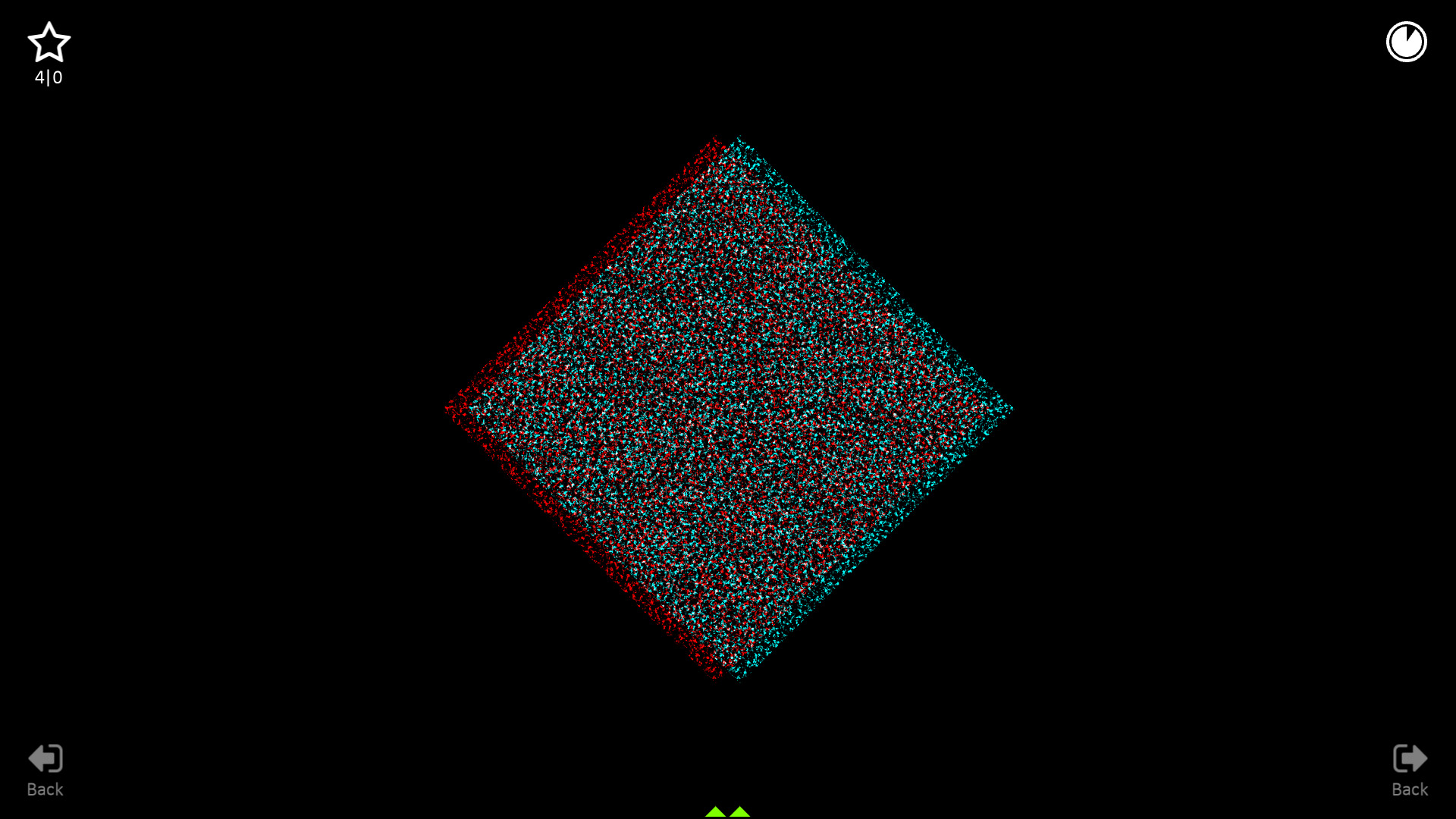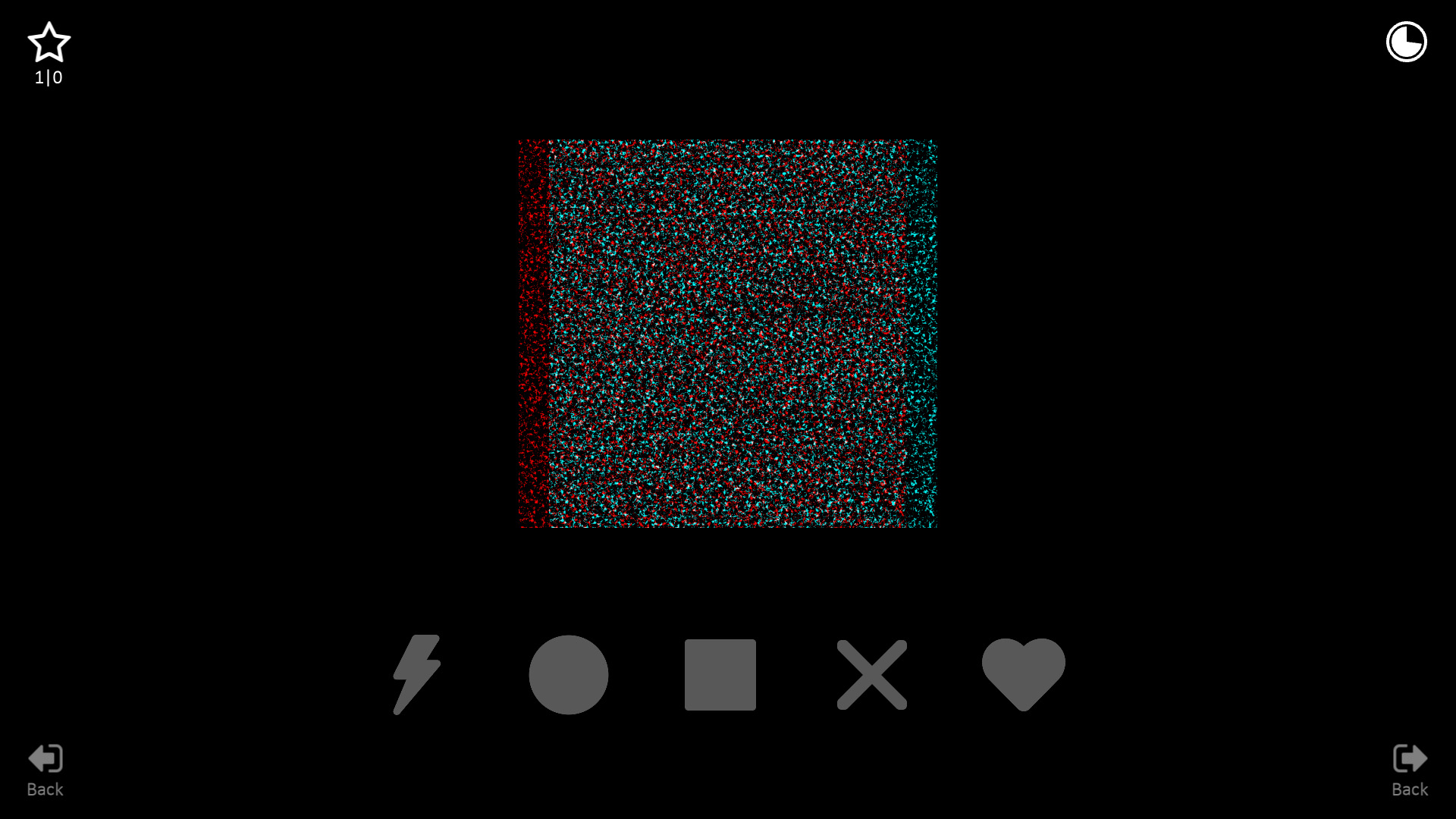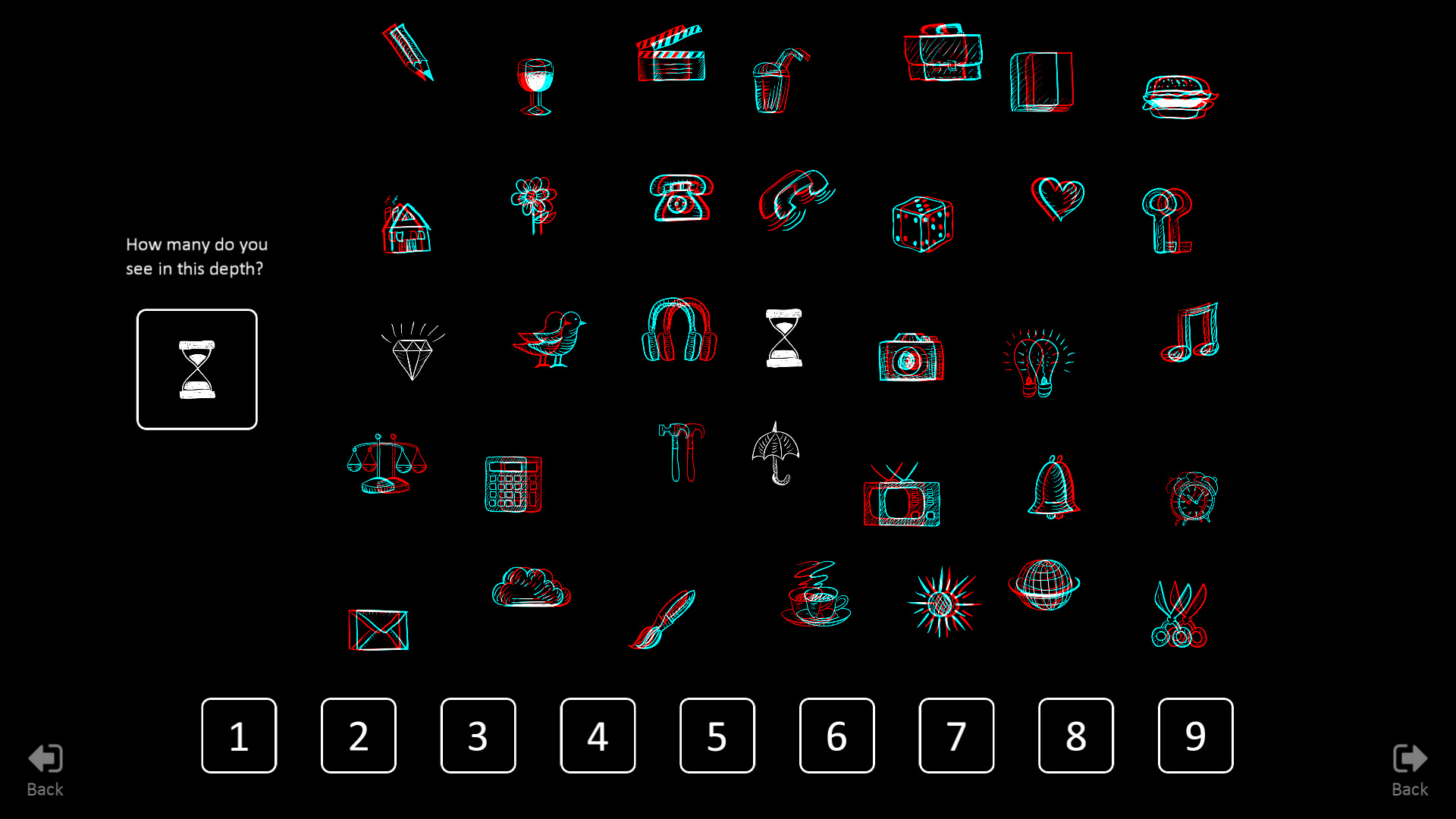In almost all our apps you can enable color glasses, so the element appears in the calibrated colors when working with eye separation exercises.
Select and follow the direction of the indicated arrow in the shown order, and in the calibrated colors.
Find the square inside the pattern. This app is interactive as it can be adjusted, thereby achieving more and more distance between the eyes.
Find the “hidden” figure by using both eyes to identify it, and choose the correct answer among the options.
Look at the center object and use your peripheral vision to find the matching object in the outer perimeter. Full color cancellation is possible with our calibration.
Drag or drive around on the track, where parts of the track can only be seen with a specific eye. Full color cancellation is possible with our calibration.
The shown example is for exercises where the training aims at getting the eyes to go outwards. There is also an option to train with eyes-in, or mixed.
Get started with EYEBAB VT
We have developed our own color glasses, to ensure the perfect fit, and make it possible to adjust the glasses. The glasses are available in different sizes, a standard size and extra large, with a bigger glass, which makes it more suitable for activities that regard the peripheral vision. Moreover the glasses have two colors, white on one side and black on the other. This is very practical when it comes to giving your patients instructions on which color (red or green) should cover which eye.